


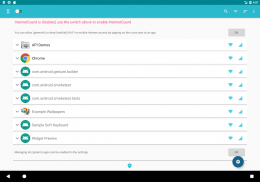
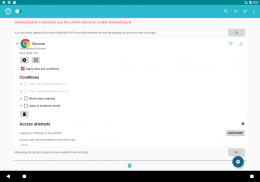
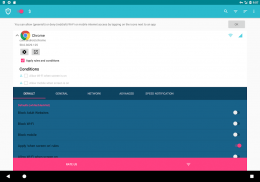
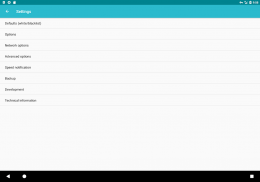
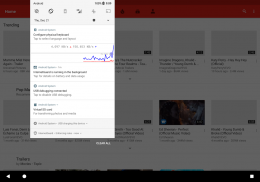
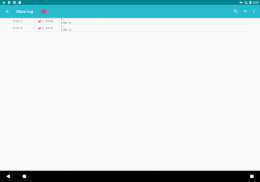
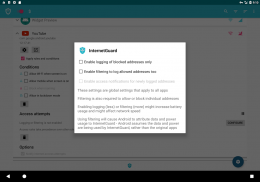






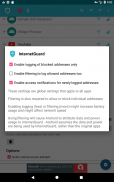



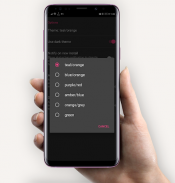






InternetGuard No Root Firewall

InternetGuard No Root Firewall介绍
可以单独允许或拒绝应用程序和域访问您的 Wi-Fi 和/或移动数据。
阻止访问互联网可以帮助:
* 减少您的数据使用量
*节省您的电池
*增加您的隐私
* 控制您的移动应用
*轻松允许/阻止应用程序连接
* 阻止后台应用活动
* 新应用访问 Internet 时收到提醒
*阻止成人网站
特征:
• 使用简单
• Android 防火墙保护,**NO** ROOT REQUIRED!
• 不打电话回家
• 没有跟踪或分析
• 积极开发和支持
• 支持 Android 5.1 及更高版本
• 支持 IPv4/IPv6 TCP/UDP
• 支持网络共享
• 支持多个设备用户
• 屏幕开启时可选择允许
• 漫游时可选择阻止
• 可选择阻止系统应用程序
* 自动启动设备启动
* 自动识别当前安装在您的移动设备上的应用程序
* 识别并通知新安装的应用程序何时访问 Web
* 在每个应用程序的基础上设置允许/阻止
*禁用选定应用程序的后台活动
*获得完整的数据使用可见性
• 明暗主题的材料设计主题
• 记录所有传出流量;搜索和过滤访问尝试;导出 PCAP 文件以分析流量
• 允许/阻止每个应用程序的单个地址
• 新申请通知;直接从通知中配置 InternetGuard
• 在状态栏通知中显示网络速度图
• 从浅色和深色版本的五个附加主题中进行选择
没有其他无根防火墙提供所有这些功能。
为什么 InternetGuard 在数据使用图表中名列前茅?
这是一种错觉。 InternetGuard 使用您设备的 VPN 包创建防火墙。当您的应用程序发送或接收的每个数据包都通过 VPN 时,所有传入和传出的数据流量都归因于 InternetGuard。
然而,好的部分是 InternetGuard 现在带有自己的数据使用功能,允许您检查每个应用程序的数据使用情况。要查看使用情况,请从主屏幕中选择数据使用情况。
注意事项:
1.本应用基于VPN接口,是在无root设备上实现防火墙的唯一途径。它充当常见应用程序和服务器之间的代理。该应用程序不会窃取您的数据,甚至不会发送它自己的一点数据。
源代码:https://github.com/Sheikhsoft/InternetGuard




























